はじめに(Englsih is below)
Cline(クライン)は、Visual Studio Code(VSCode)やCursorで利用可能なAIアシスタント型の拡張機能です。コードの作成や修正、プロジェクト構成の支援、ターミナルコマンドの実行など、開発者の幅広い要望に応えるよう設計されています。
Clineの主な機能は以下のとおりです:
- 自動コード生成: 新しいプロジェクトの立ち上げ時に必要なファイルやフォルダ構成を自動生成し、初期設定の手間を削減します。
- エラー修正とバージョン管理: コード内のエラーを自動検出・修正し、Gitを利用したバージョン管理もサポートします。
- 多様なAIサービスとの連携: GoogleやAWS、Anthropic、Deepseekなどの主要なLLMを利用可能で、プロジェクトに最適なサービスを選択して活用できます。
- 繰り返し作業の自動化: マウス操作やキーボード入力など、UI上の操作を自動化する機能を搭載し、テストやデバッグ作業を効率化します。
Clineは、主にAnthropic社のClaude 3.5 Sonnetモデルを活用しており、複雑なソフトウェア開発タスクを段階的に処理できます。ファイルの作成と編集、大規模なプロジェクトの調査、ターミナルコマンドの実行(ユーザーの許可後)を可能にするツールを備え、コード補完やテクニカルサポートを超えた方法で支援します。 
さらに、Clineはオープンソースソフトウェア(OSS)として公開されており、GitHub上でコードを閲覧・修正して自分好みにカスタマイズすることも可能です。
インストール&設定方法
VSCodeにてClineを検索し、インストール

インストール完了したら左のサイトバーにロボットのアイコンが表示されます。

下の設定画面をクリックするといろんな設定ができます。


ここではDeepseekのAPIを使います。なぜDeepseekを利用するかと言いますと、安くてGPT-4oに劣れない性能を持っているからです。(Deepseekについて今回紹介する予定)

実機デモ
では下記簡単のプロンプトを実行してみます。
~/cline_demoというフォルダを作ってpythonで簡単なBlogプログラムを開発してください。
ホーム画面と投稿画面があれば十分です。
youtubeバージョン
ご覧の通り、3分未満でflask+bootstrapで一つのblogのアプリを作成しました。プログラム最初のスケルトンを簡単に作成できました。人間の干渉なしで。
個人的な思いはかなり面白いツールだと思っており、レベルの低いエンジニアがどんどん淘汰されるのではないでしょうか。未来が楽しみすぎる!!
Introduction
Cline is an AI-powered assistant extension designed for use with Visual Studio Code (VSCode) and Cursor. It helps developers with a wide range of tasks, including code creation and modification, project structuring, and terminal command execution.
Here are Cline’s key features:
- Automatic Code Generation:
Cline streamlines the initial setup for new projects by automatically generating necessary files and folder structures, reducing the effort needed for initial configurations. - Error Fixing and Version Control:
It can automatically detect and fix errors in your code and supports version control using Git, making it easier to manage and maintain your codebase. - Integration with Multiple AI Services:
Cline allows you to leverage leading LLMs (large language models) from providers like Google, AWS, Anthropic, and Deepseek, enabling you to choose and use the service that best fits your project needs. - Automation of Repetitive Tasks:
With its ability to automate UI operations such as mouse clicks and keyboard inputs, Cline helps optimize repetitive tasks like testing and debugging.
Cline primarily utilizes Anthropic’s Claude 3.5 Sonnet model, which enables it to handle complex software development tasks step by step. Equipped with tools for creating and editing files, analyzing large-scale projects, and executing terminal commands (with user approval), Cline goes beyond simple code completion to provide comprehensive technical support.
Additionally, Cline is open-source software (OSS), meaning you can view, modify, and customize its code to suit your needs on GitHub.
Installation & Setup
1. Search for “Cline” in VSCode and install it.

2. Once installed, a robot icon will appear in the sidebar on the left.

By clicking on the Settings screen, you can access various configuration options.


3. In this guide, we’ll use Deepseek’s API. Why Deepseek? Because it offers cost-effective performance comparable to GPT-4o. (We’ll introduce more about Deepseek later.)

Live Demo
Let’s try a simple prompt:
Create a folder named ~/cline_demo and develop a basic blog program in Python. The blog should include a home page and a post submission page.
Youtube version
As shown, in less than 3 minutes, Cline generated a blog application using Flask and Bootstrap. It effortlessly created the initial project skeleton without any human intervention.
Personal Thoughts
I find this tool incredibly fascinating. It seems likely that lower-level engineers will increasingly face challenges in keeping up with such innovations. The future is looking too exciting!

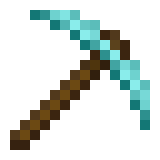
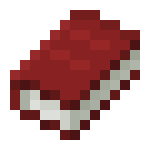
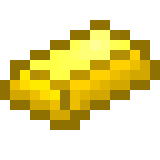
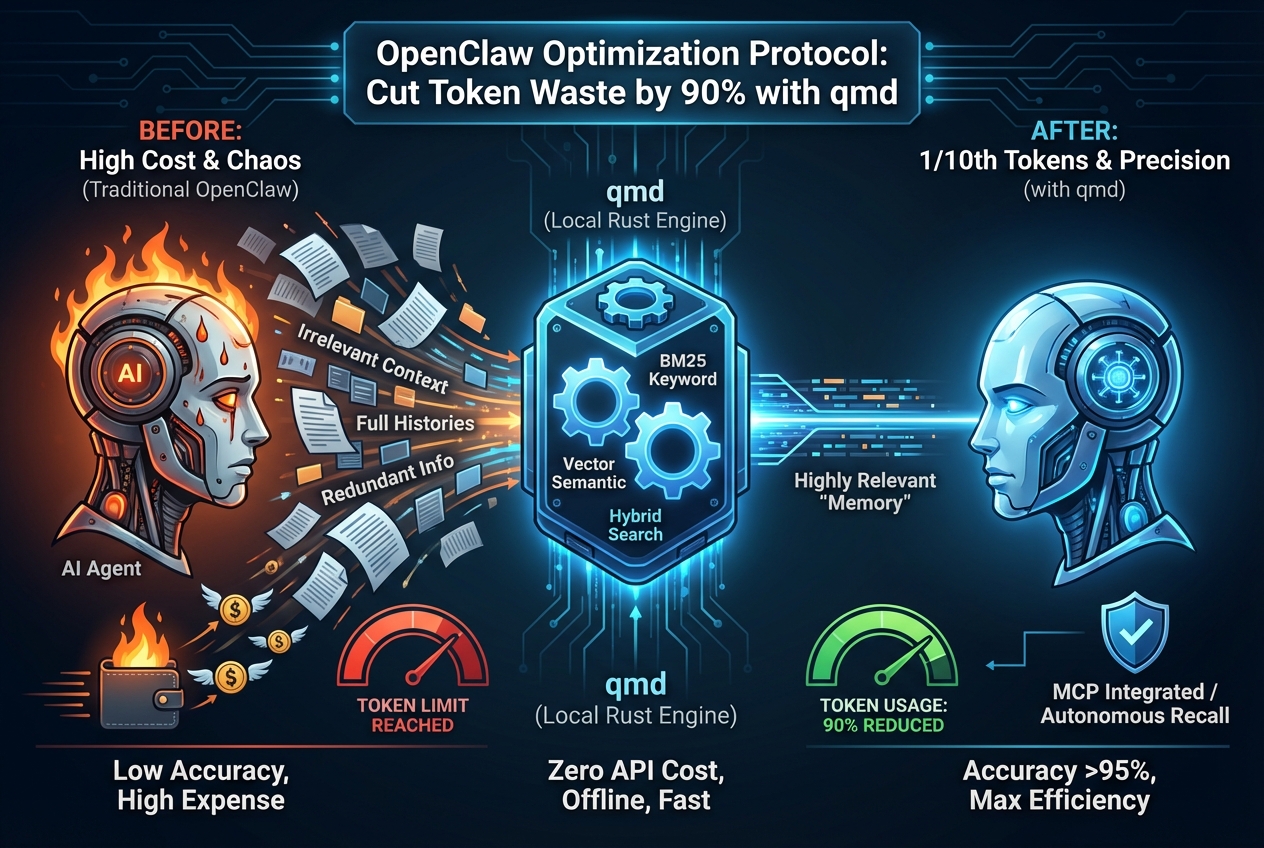
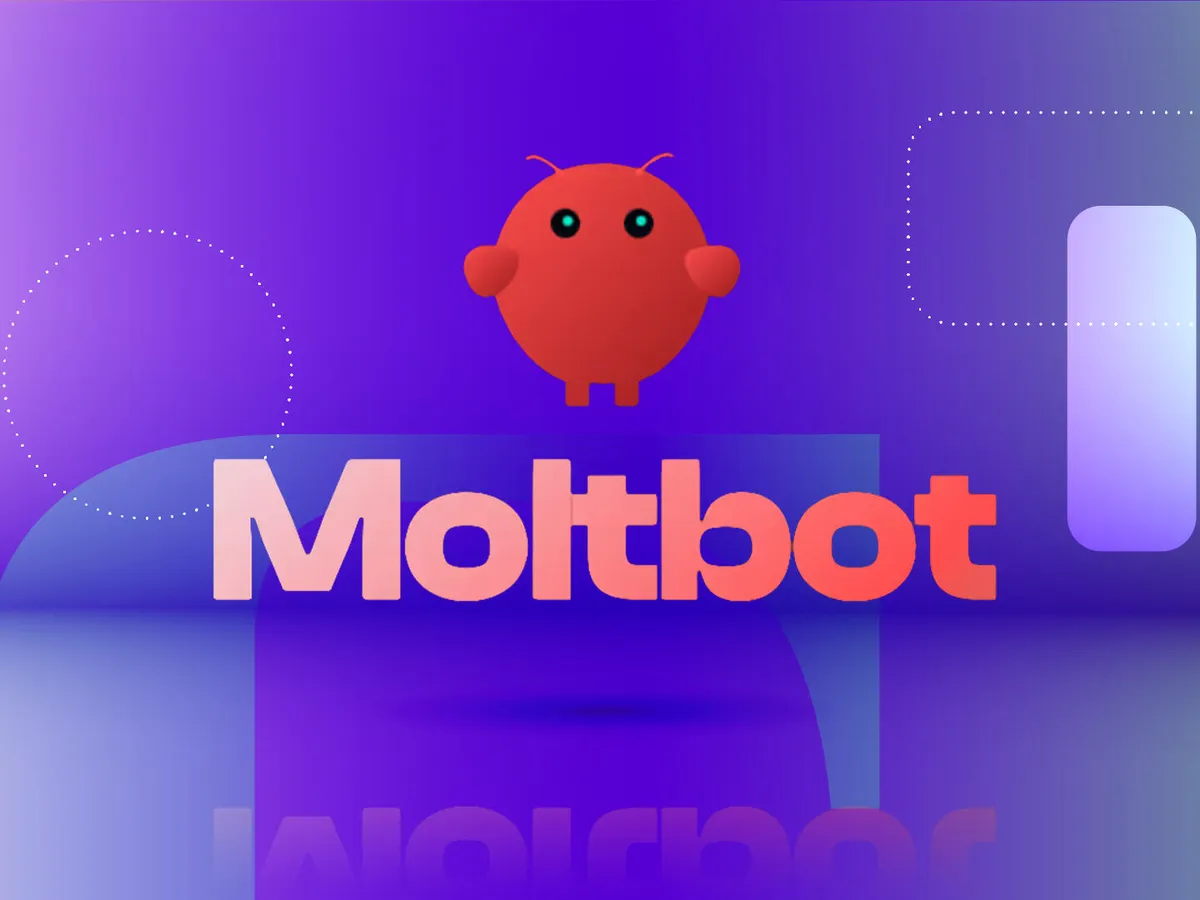
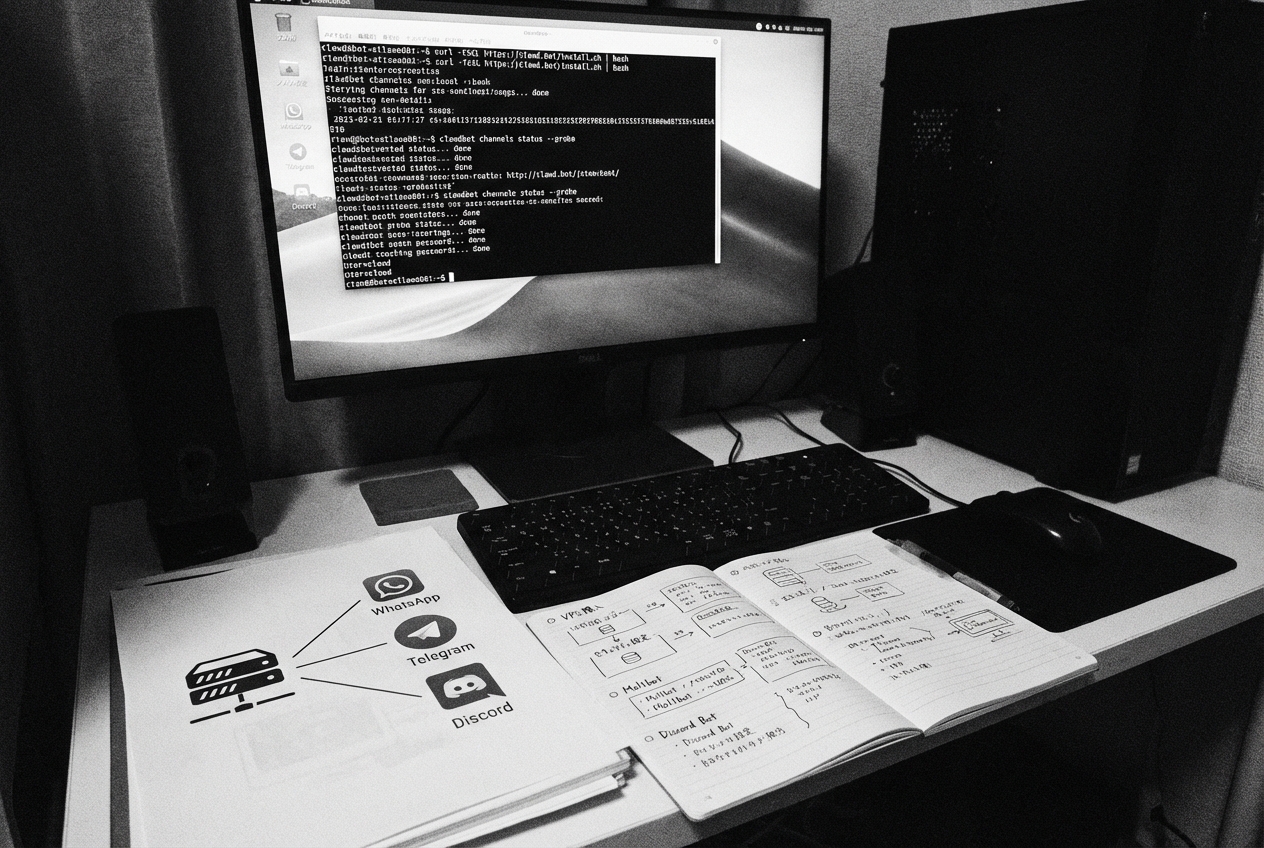
コメントを残す